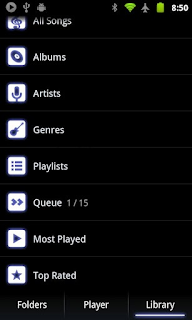Welcome to Hak Squad Tech Blog...this will be a blog dedicated to bringing you the latest and greatest in the tech world...I'll be covering every thing from the web,computer hardware,software,networking,video gaming,cellphones and much more. My blog is meant for everyone...so whether your a newbie or a professional we have what you need.
Need android software?
Download mirc or equivalent irc client and join irc.criten.net and come to #android and #android-chat rooms and get the latest pay software :)
Microsoft Office 2010 & Windows Activator
WOAT v3.2 Microsoft Office 2010 & Windows Activator
By: Darkor Hellruins / FireAntSoft
About:
WOAT its a versatile tool that Check for Activation Status (W7/O2010), Activate W7 and Servers
(OEM/KMS), Activates Office 2010 VL (KMS), Reset W7/Servers Back to Trial Mode and many more...
WOAT Main Features:
Activation Status Check (W7/Office 2010)
OEM Activation (W7) (Slic v2.1 only)
KMS Activation (W7/Servers/Office 2010 VL)
Resets W7 Back to Trial (All Versions / Except Multipoint)
OEM Activation Support:
Note: Slic v2.1 only
Windows 7 Starter to Ultimate.
KMS Activation Support:
Windows 7 Professional, Enterprise (N and E), and Multipoint Server.
Office 2010 VL Editions Of:
Professional Plus, Standard, Small Business Basic, Project Professional/Standard, Visio Premium
/ Professional / Standard, Mondo / Mondo 2, Word, Excel , PowerPoint, Outlook, Access, Groove,
InfoPath, OneNote and Publisher.
Reset to Trial Supports:
Windows 7 Starter to Ultimate (N and E).
Virus scanner results
All virus scanner detection's are a false-positive as long as the MD5 matches. Simply turn off
your anti-virus while installing the loader.
Quickoffice Pro for Android
Key Benefits
Create, edit, access, and share Microsoft® Word documents, Excel spreadsheets, and PowerPoint presentations, as well as annotate and mark up PDF files.
Cloud Compatibility
Our File Manager offers integrated access to Google Docs™, Dropbox, Evernote, Catch, Egnyte, Huddle™, Box, SugarSync, and MobileMe™, so you can access, share and manage files on your device and the cloud.
Simple File Management
Select multiple files and sort folders by name, type, size and date to easily rename, copy, or delete them. Simultaneously search for files on your device and your cloud storage accounts.
Intelligent Design
With robust power options like two-finger zoom, flick scrolling and multi-touch support, working from your mobile device is quick and enjoyable.
Download and Installation Guide
- Step 1. If you don't already have a file explorer app download and install one. ES File Explorer is a very good one...and its free
- Step 2. Download Quickoffice Pro forAndroid
- Step 3. Unrar the compressed file with winrar
- Step 4. Extract the .APK file to a directory of your choice in your Android device
- Step 5. Use ES File Explorer and navigate to the directory you extracted the .APK too and run and install
Microsoft's new XBOX 720 and Kinect leaked
The leaked document has a slide titled as Road to Fortaleza, where Fortaleza doesn’t mean anything except being capital of Brazil but if you check the Spanish meaning, it means Fortress, Fastness and in English it means Strength and if you already gave the document a look, What Microsoft is building is almost a fort which has everything you ever need when it comes to entertainment and even beyond that.
Features of Xbox 720 :
- Under a concept of XTV, It will be able to connect with your DTH and will allow you to record while you are playing game. Then you can play it over any device in the household.
- Will support sensors like 3D Glasses which means you will also have 3D games coming in next. Possibly this will work with 3D Tvs.
- It will be at least 4 to 6 times better in terms of performance than current generation of Xbox.
- You will be able to run concurrent apps i.e. Watching your football match while playing a game.
- It will be more optimized for power consumption which will be achieved by bring in in multiple modes like Always On operation, Lowe Power media playback,
- Support Directx 11.1 & 3D Tv.
- Features of Kinect Version 2.0
- Support Four Players body tracking
- You will be able to play while seated or standing. For example some of the games dont need you to move but only need hand gestures.
- Kinect will be able to detect changes in your living room and will be able to adapt accordingly. You will not have recaliberate again.
- Also looking at the slides it seems Kinect will not be just one device but can come in 2 parts which can cover more range and area and hence possible to detect four players.
Features of Kinect Version 2.0
- Support Four Players body tracking
- You will be able to play while seated or standing. For example some of the games dont need you to move but only need hand gestures.
- Kinect will be able to detect changes in your living room and will be able to adapt accordingly. You will not have recaliberate again.
- Also looking at the slides it seems Kinect will not be just one device but can come in 2 parts which can cover more range and area and hence possible to detect four players.
And the last part of this leak is the pricing which is set as 299 US Dollars.
Google Glass Project
Well Google recently unveiled its "Google Glass" project...a project where google is trying to create wearable computers. A combination of high end technology and clothing or another way for google to keep track of us?
Has Google gone too far or is this a useful technology that would be an added benefit to your daily life...you decide
Has Google gone too far or is this a useful technology that would be an added benefit to your daily life...you decide
Mediafire Free Cloud Storage
MediaFire is the easy way to host and share any file type including documents, presentations, videos, and images. More than just a file hosting website, MediaFire has the features you need to easily upload, download, manage, and share your documents, presentations, videos, images and more. MediaFire makes it simple to share your files whether it’s your family photos, work documents, or your secret chili recipe. You can share with a co-worker, your family or on the web for everyone to see.
Free Account Comes with
- Unlimited Uploads & Downloads
- All accounts can upload and share an unlimited number of files
- Share Huge Files
- 200MB max file size
- Unlimited Storage & Backup
- All accounts come with unlimited total storage space
- Flexible Sharing
- Share with e-mail, Twitter, Facebook and more
- Image Galleries
- Easily create and share beautiful image galleries by uploading folders of images
How to Bypass ISP/Employer Internet Block with SSH TUNNEL
U.K.'s largest ISP blocks The Pirate Bay, but to no avail
British Telecom, the U.K.'s largest broadband provider, is the last ISP to comply with a court order blocking access to The Pirate Bay. But the block was futile, and was circumvented in a matter of minutes.British Telecom became the final broadband provider in the U.K. to block customer access to the The Pirate Bay following an April court order forcing the move.
From about 4 a.m. PT Tuesday (noon British Summer Time), more than 6 million BT customers were faced with a "site blocked" message when trying to access the Magnet-link sharing site.
Some users were surprised to find that Web addresses and IP addresses that still worked on other broadband providers' networks threw up a "blocked" message on BT's system.
It later became clear that BT had gone above and beyond what the court order had dictated, cutting off access to a number of proxy Web sites used to bypass the block. Many new proxies are being added each day, however.
Regardless of BT's efforts, it took only minutes for customers to circumvent the block, partially because of a server IP address change by The Pirate Bay's operators.
In April, five of the largest U.K. broadband providers -- Virgin Media; Everything Everywhere; Sky; O2 and Be; and TalkTalk -- were told to impose server-level blocks to prevent their collective 13 million customers from reaching The Pirate Bay.
Zack Whittaker - c|net news
SSH Tunnels - Bypassing ISP blocks and Business Firewalls
As you can clearly see from the above article Internet Service Provider's,Government's and Big Business are seriously undermining our digital freedoms. I am a big believer in an open Internet where the end user should have the right to roam in any public domain he/she may choose too. And I am going to teach you exactly how you can do that no matter what blocks or firewalls your service provider may set against you.
Now there are many ways one can do this but for this demonstration I am going to create a free shell account with shellmix.com which we can then use as our ssh tunnel.
Step 1. Download and install PuTTY
Step 2. Open up PuTTY and put in shellmix.com as host and port 30
Step 8. Now open your web browser...in this case firefox...click on Edit ---> Preferences--->Advanced ---> Network ---> Settings....Under Configure Proxies to Access the Internet choose Manual Proxy configuration....put localhost under SOCKS Host on port 1337...underneath that choose SOCKS v5....underneath that make sure to add
Setup Instructions
OS Compatibility - Mac,Windows,Linux
Download and Install an ssh client such as putty for windows....for mac and linux just use your terminal
Step 2. Open up PuTTY and put in shellmix.com as host and port 30
Step 3 . Say YES for the security certificate and use newuser as login and newuser as password
. Say YES for the security certificate and use newuser as login and newuser as password
Step 4. Follow All the instructions given and once completed you're screen should look like this
Step 5. Restart PuTTY and enter Hostname tunnel.shellmix.com port 22 SSH and press save
Step 6. Under the SSH press Tunnels and enter source port ( whatever port you want to use)for sake of of this demonstration I am gonna use 1337 and click ADD....underneath
use Dynamic and Auto then press Open
Step 7. Now enter the username and password you created earlier and press enter. Once you are logged in simply just minimize PuTTY.
localhost, 127.0.0.1 under No Proxy For...then press OK
Step 9. Goto www.ip2location.com and see your new ip address
OLD IP ADDRESS
NEW IP ADDRESS with SSH TUNNEL
As you can see from the above two windows...the ip information has been changed...you can now browse the web securely and anonymously...having access to any website or service blocked by your Internet Service Provider or employer...whether it be piratebay, demonoid,skype or any other site or service.
Step 10. Enjoy hours of unencumbered web usage :)
If you run into any problems or difficulties comment underneath the the blog with your problem and I will try and assist if I can.
PowerAmp Music Player - The Best Android OS MP3 Music Player
Poweramp Music Player is bar non the best Mp3 Player/ESP for the Android OS.
Some of the Key Features are
Some of the Key Features are
- plays mp3, mp4/m4a (including alac), ogg, wma*, flac, wav, ape, wv, tta, mpc, aiff (* some wma pro files may require NEON support)
- 10 band optimized graphical equalizer for all supported formats, presets, custom presets
- separate Bass and Treble adjustment
- stereo eXpansion, mono mixing, balance
- crossfade
- gapless
- replay gain
- plays songs from folders and from own library
- dynamic queue
- lyrics support, including lyrics search via musiXmatch plugin
- embed and standalone .cue files support
- support for m3u, m3u8, pls, wpl playlists
- OpenGL based cover art animation
- downloads missing album art
- 4 configurable widget types
- configurable lock screen with optional Direct Unlock
- headset support, automatic Resume on headset and/or BT connection (can be disabled in settings)
- scrobbling
- tag editor
- visual themes, including support for external/3rd party skins
- fast library scan
- high level of customization via settings
- works on Android 2.1+
Installation
Step 1. Download and Install ES File Explorer from Android Market
Step 2. Download PowerAMP Full v2.0.5-build-488 + Widget Pack/Classic Skin
Step 3. Upload All the .APK files to a directory of your choice in your Android Device
Step 4. Install PowerAMP.apk (Don't run! / Clear Data!)
Step 5. Install PowerAMP Unlocker.apk (Don't run!)
Step 6. Install LuckyPatcher (Run and patch!)
Step 7. Add patch on Boot (Custom patch!)
Step 8. Enjoy :)
Step 6. Install LuckyPatcher (Run and patch!)
Step 7. Add patch on Boot (Custom patch!)
Step 8. Enjoy :)
*For no License Failure: Don't uninstall PowerAMP Unlocker! ;)
PS3 Media Server - Stream 1080p and more!
PS3 Media Server is a DLNA-compliant UPnP Media Server. Originally written to support the PlayStation 3, PS3 Media
Server has been expanded to support a range of other media renderers,
including smartphones, televisions, music players and more - all of
which are listed belowt.Because it is written in Java, PS3 Media Server supports all
major operating systems, with versions for Windows, Linux and Mac OS X.The program streams or transcodes many different media formats with little or no configuration.It is powered by MEncoder, FFmpeg, tsMuxeR and AviSynth, which combine to offer support for a wide range of media formats.
Supported Devices
- Sony PlayStation 3
- Microsoft XBOX 360
- Sony Bravia
- Google Android
- Freebox HD
- Freecom MusicPal
- Pioneer Kuro
- Nokia N900
- Philips Aurea
- Philips Net TV
- Popcorn Hour
- Asus O!Play
- Xtreamer
- AC Ryan PlayOn!HD
- Brite-view CinemaTube
- Samsung televisions
- Philips Streamium
- Western Digital WD TV Live
- XBMC Media Center
- Boxee
Free long distance north america wide with gmail
To
my surprise I had found out that google was offering its own voip(voice
over ip/internet calling) service through gmail and as a promotion was
giving its American customers free North America wide calling. Well it
was then easy to figure out that with the help of a proxy I too could
enjoy this wonderful free give-away.
Here are the steps
Platforms: Mac,IPhone,Windows,Android
Step 1. Download and install Hotspot Shield
For linux use either an alternative US based proxy or follow this guide to install Hotspot in Ubuntu
- since this is the free version it does include ads...so either close the ads as they come up or get an ad-block application
Step 3. Go and open up Gmail in your web browser...on the left hand side menu underneath chat...you should see a "call phone" feature..click on that and call your number with countrycode+area code+number.
Step. 4 Talk for hours with whoever :)
Hello and welcome to my new blog
Welcome to Hak Squad Tech Blog...this will be a blog dedicated to bringing you the latest and greatest in the tech world...I'll be covering every thing from the web,computer hardware,software,networking,video gaming,cellphones and much more. My blog is meant for everyone...so whether your a newbie or a professional we have what you need.
Stay Tuned,
Asumo
Stay Tuned,
Asumo
Subscribe to:
Comments (Atom)